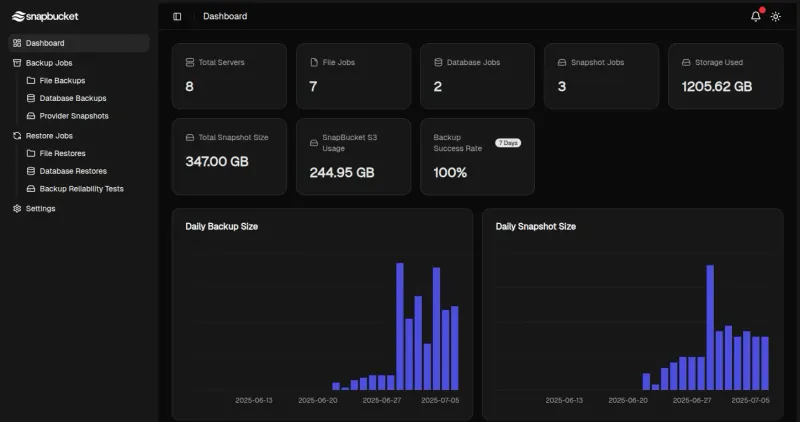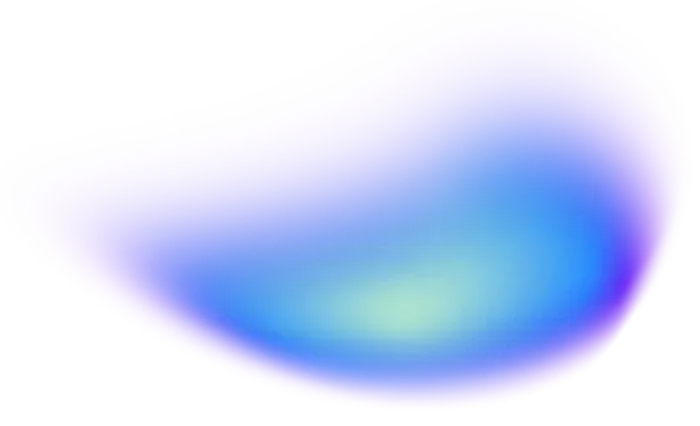Automate Backups with Powerful Scheduling
Create flexible schedules and stay informed with real-time alerts and monitoring.
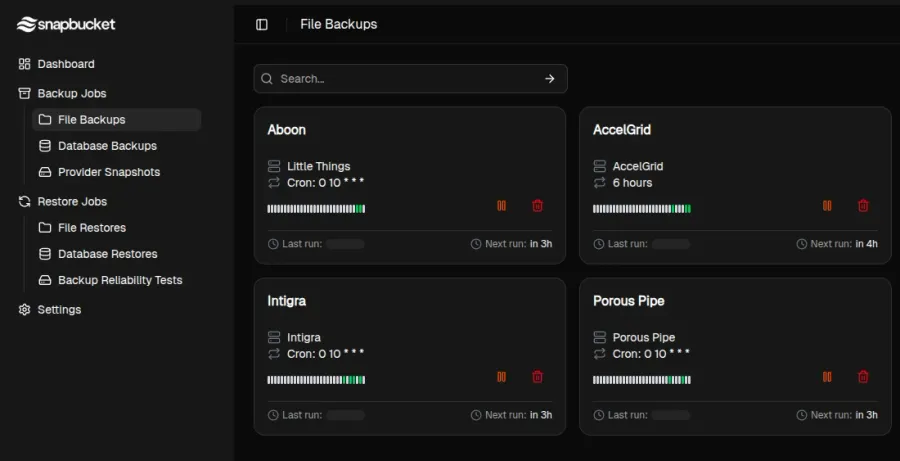
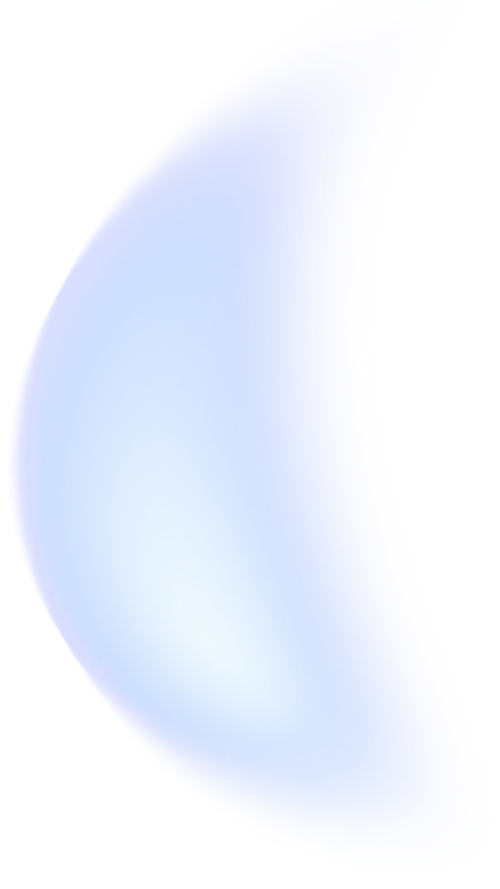
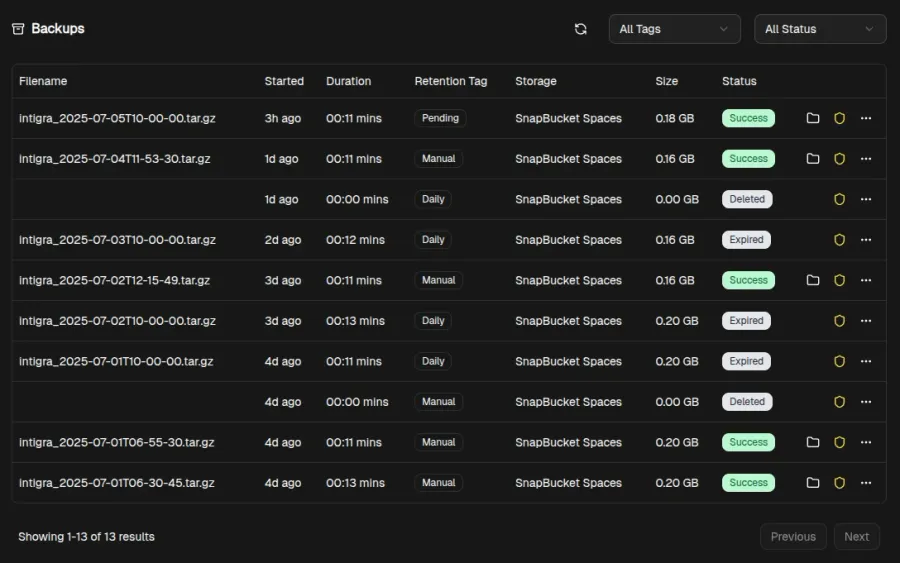
Schedule Once, Rest Easy
Pick the days and times that work for you and stop worrying about manual tasks. SnapBucket quietly runs each job at the interval you choose and verifies completion so you never miss a backup window.
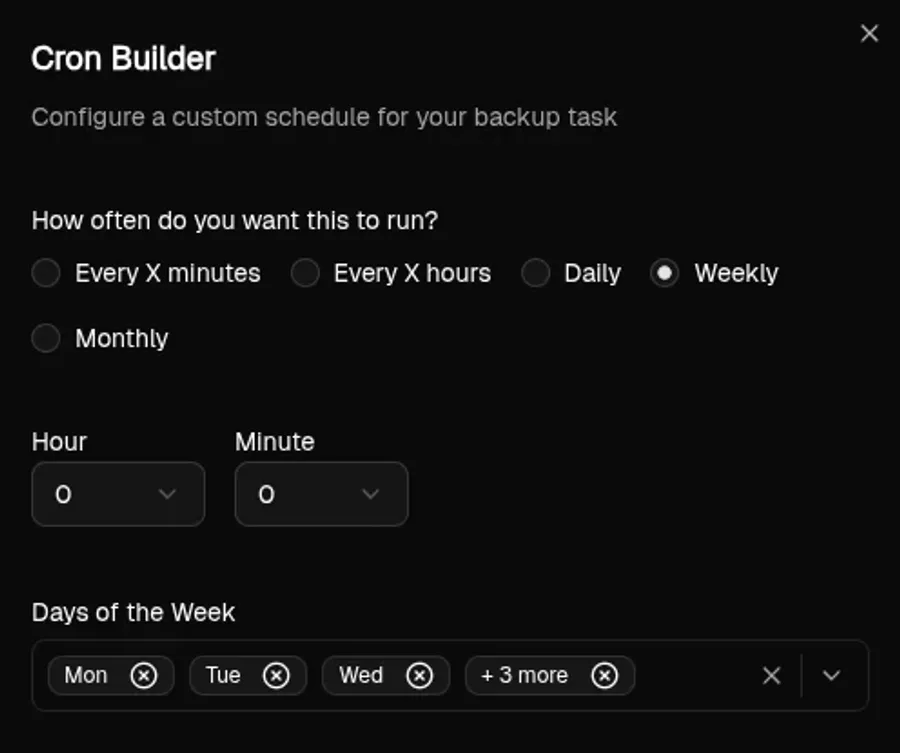
Fine-Grained Control
Use simple presets or advanced cron expressions to match any workload. Whether you need hourly snapshots or a complex weekly rotation, the scheduler adapts without brittle scripts.
Alerts When It Matters
Get email or Slack notifications as soon as a backup completes or if something goes wrong. Stay informed about the status of every job so you can respond immediately when attention is required.
Detailed History & Reporting
Review job logs and storage usage to optimize your retention policies and audits. Comprehensive reporting helps you track trends over time and document compliance for stakeholders.
Scheduling FAQ
Learn more about automating backups
Take control of your schedule
Create flexible backup plans and rest easy knowing SnapBucket is on the job.
Start free trial