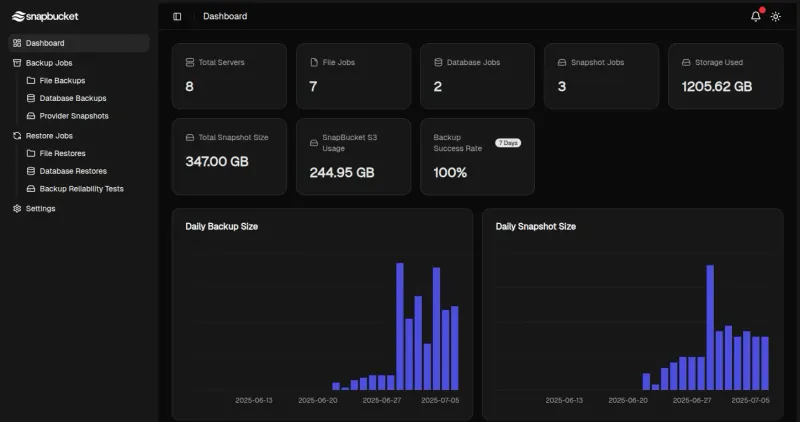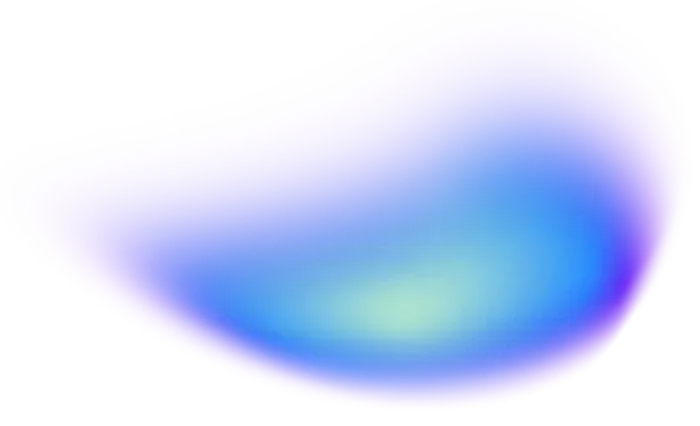Recover Data Quickly with Guided Restores
Browse your archives, generate secure links and restore any file in seconds — all from one dashboard.
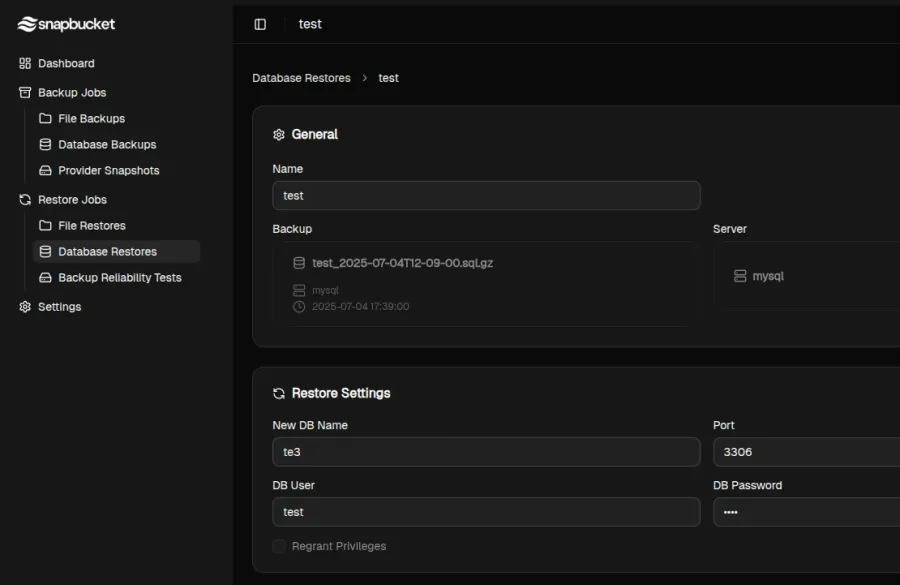
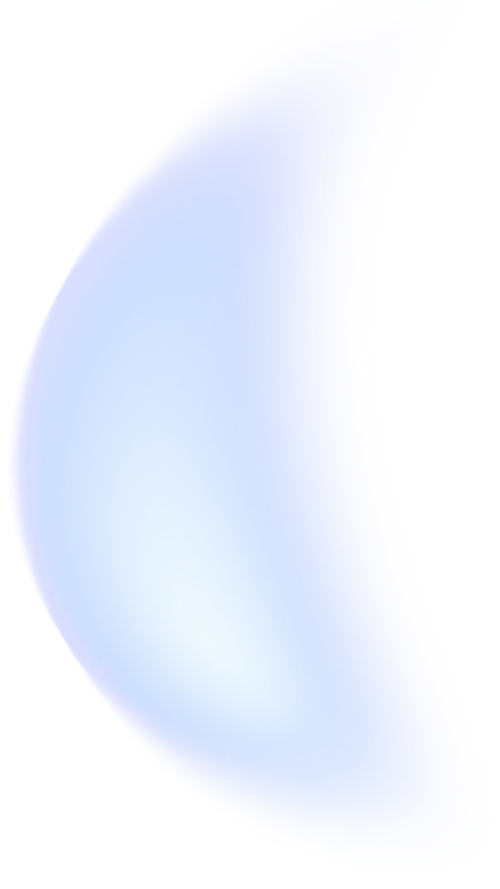
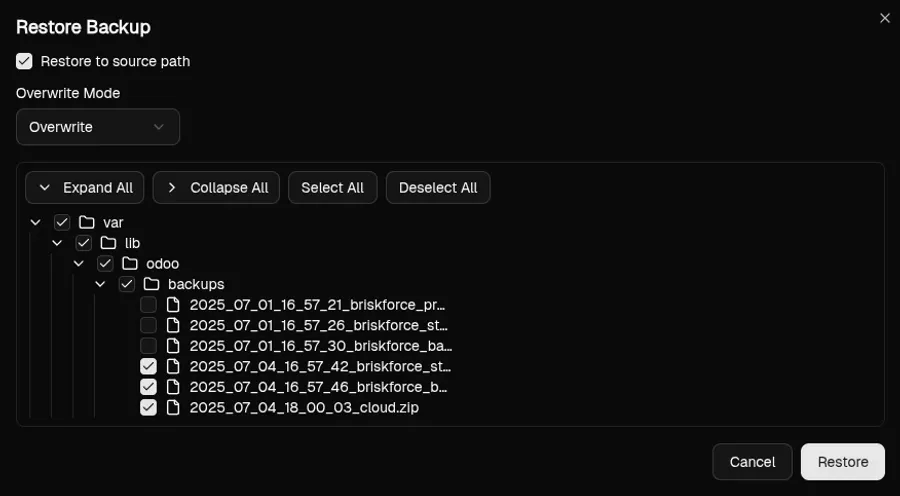
Browse Your Archives
Filter backups by date and server with an intuitive interface. Search across your entire history and inspect detailed metadata for each archive before you restore.

Secure Links
Generate presigned URLs that expire automatically for safe access. Limit downloads to specific IP addresses and revoke links at any time to keep your data protected.
Step-by-Step Guidance
A restore wizard walks you through selecting archives and verifying data. No need to memorize complex command line options—just point and click to stream files back to your server.
Instant, Reliable Recovery
Integrity checks ensure your data is ready the moment you need it. SnapBucket validates each snapshot as it is restored so you always receive a consistent copy.
Guided Restores FAQ
Questions about restoring data with SnapBucket
Recover data in seconds
Sign up for a free trial and experience guided restores with secure download links.
Start free trial